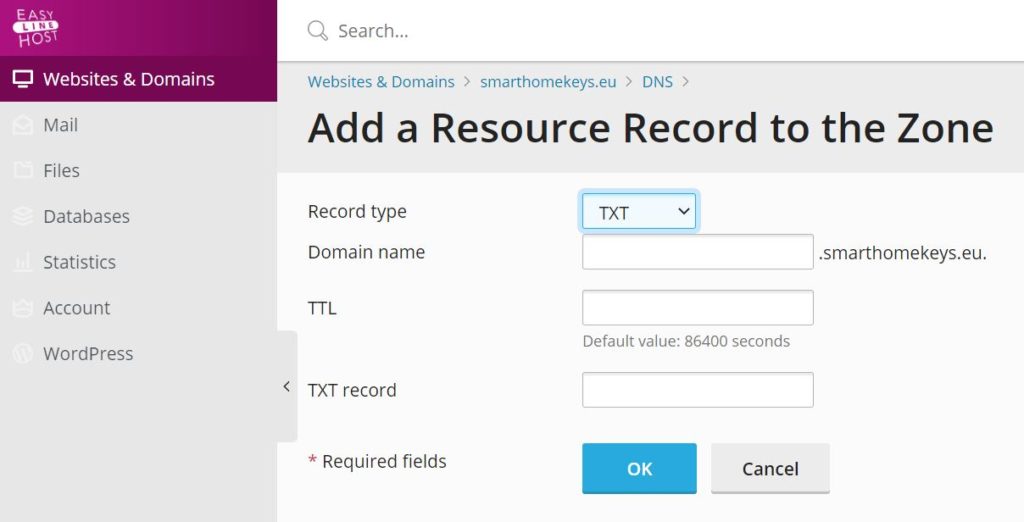18.9.2021
Easylinehost Helpdesk
How to change DNS Records in the Plesk Control Panel
DNS means the internet’s Domain Name Service which converts domain names into IP addresses. You can easily make a change to your domain’s DNS record through the Plesk control panel. You can make changes in all of Easylinehost’s web hotels via the Plesk panel.
Are you looking for other instructions for using the Plesk panel?
Log in to Easylinehost’s Plesk Control Panel
What is Parallels Plesk Control Panel?
How to install WordPress using Plesk Panel
How to create a CSR record
Managing emails in the Plesk panel
Here's how to find your own logins to Plesk panel
- Go to Easylinehost’s client area
- Log in with your login details
- From the left menu of the control panel, select Services and Easylinehost Webhotels
- Choose the correct web hotel
- Select login details and you will see your password and username
- Open the link and log in to the Plesk control panel with the password and username you just viewed
Here's how to update your domain's DNS-information in the Plesk panel
Log in to Plesk panel.
Select DNS Settings.
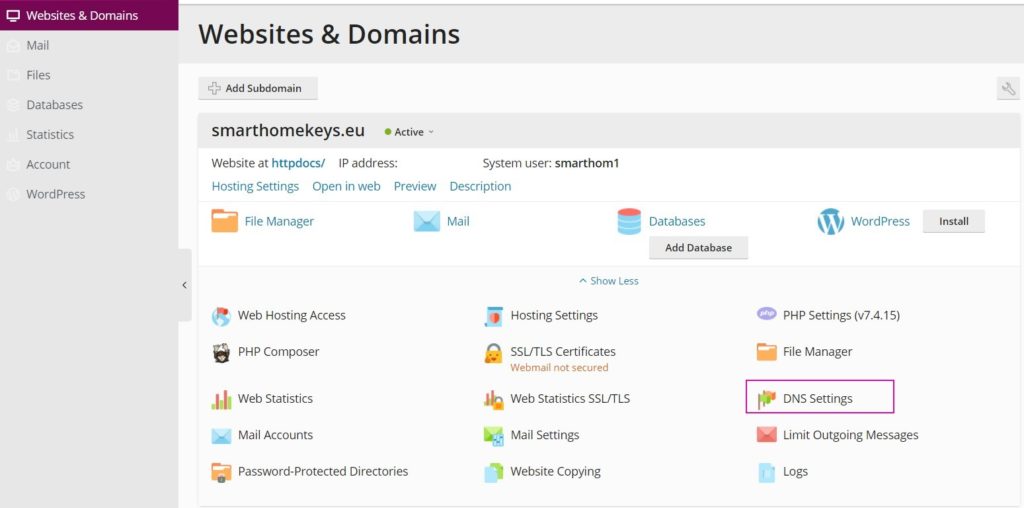
If you want to edit a DNS record, select the name of the record you need to edit.
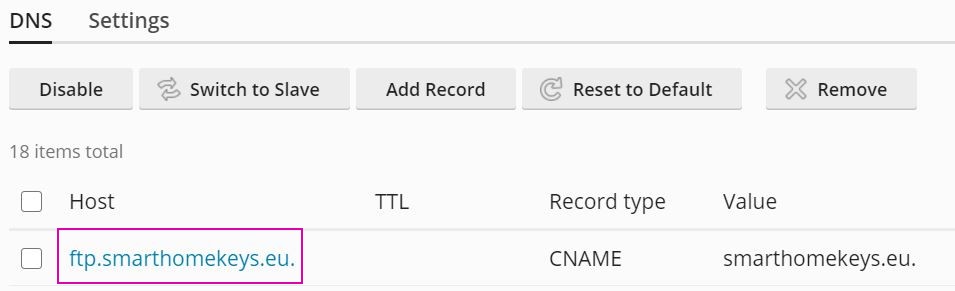
If you want to add a new record, select Add record.
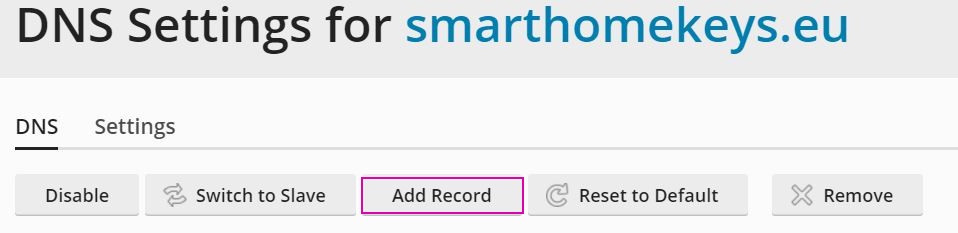
Adding an A record
An A record can be used to direct a domain or subdomain to the wanted IP address. A record must be changed if your web pages move to a new server. You will need a new A record if you want to add a subdomain to your domain name for example www.mydomainname.com.
Record type: A
Domain Name: Enter the required name here. e.g. www
TLL: Leave blank
IP Address: Enter the correct IP address.
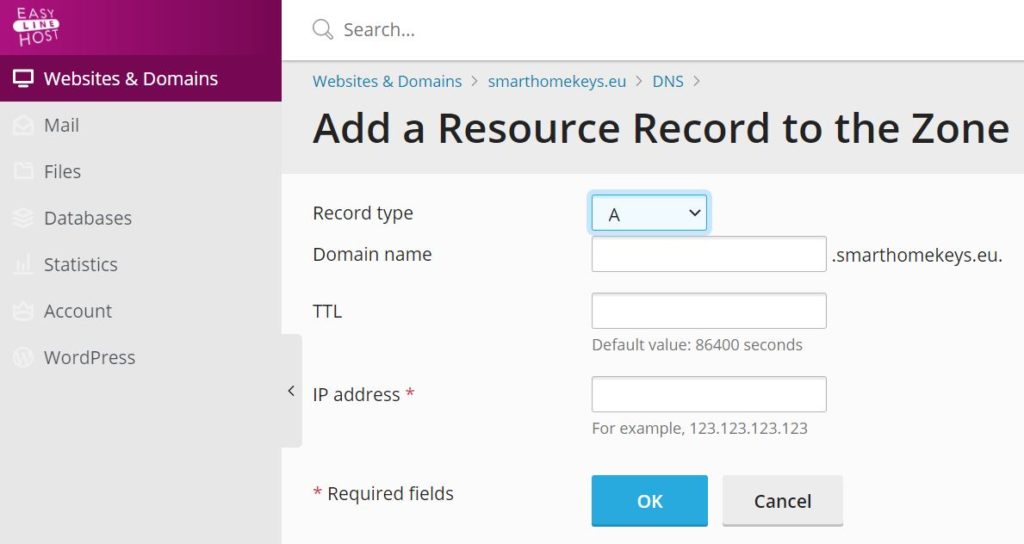
Adding an MX record
The MX record defines the server that receives email traffic for your domain. Please keep in mind that if you make changes to the record, it applies to all email addresses in your domain.
Record type: MX
Mail Domain: Leave blank
TLL: Leave blank
Mail exchance server: Server name
Specify the priority of the mail exchange server: Set the appropriate priority here, eg 10
The mail is always attempted to first be sent to the server with the smallest priority.
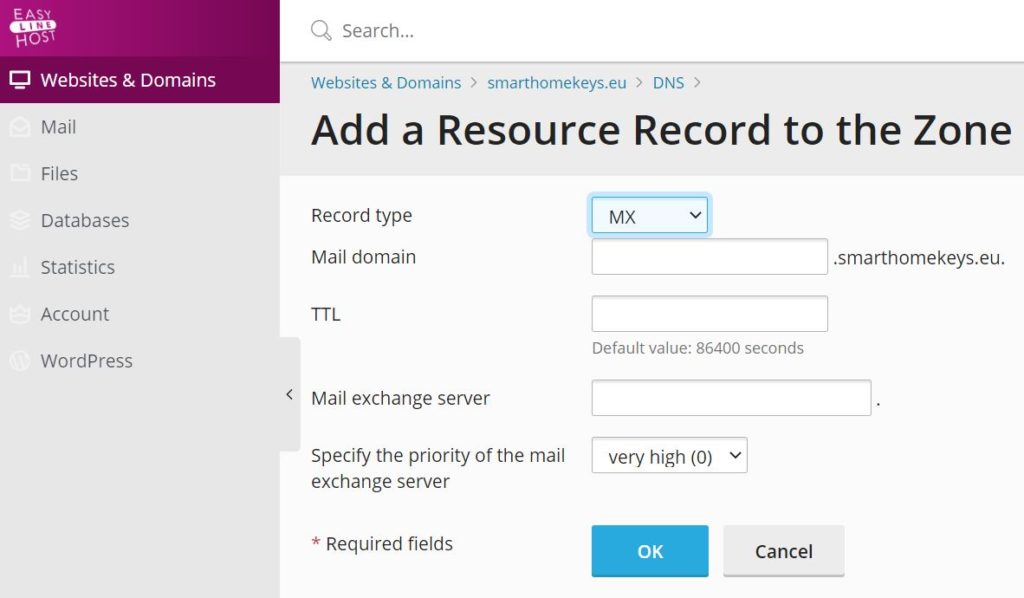
Adding a TXT record
The TXT record can be used to confirm the ownership of a domain or add an SPF record that is used to verify the sender of the emails.
Record Type: TXT
Domain name: Leave blank
TTL: Leave blank
TXT record: Enter the TXT character ID